FTP, which stands for File Transfer Protocol, is a standardized network protocol used for transferring computer files between a client and a server on a computer network. It serves as a bridge that enables you to connect to remote servers and exchange files.
Many different FTP programs are available, some free, some paid, and some better than others.
Below are some FTP clients you may download and install for free.
For Windows hosting users, the IP address you need to make an FTP connection is found within your Plesk control panel.
What is My FTP Host/Address?
Your FTP Host/Address would be your server name or IP address. You can also use your domain name, provided it is properly connected to your WPLH server.
What is my FTP username?
By default, your FTP username is the same as your control panel username.
For Plesk users, you have the same usernames for both your default FTP account and the Plesk control panel. If you created your FTP account within Plesk, enter the FTP username you've used to set it up.
What is my FTP password?
Your default FTP account password would be the same as your control panel password. If you're connecting to your FTP account, enter the password you've used when setting it up.
For Plesk users, while you can access your default FTP account using the original control panel password, changing your Plesk control panel password will not change your default FTP account's password. If you created your own FTP account within Plesk, enter the FTP password you've used to set it up.
What is my FTP port?
By default, the port number would be 21. However, you can also leave this field blank when connecting to your FTP account.
Please note that only VPS/Dedicated hosting has root access. To connect via FTP using the root, it must be a secure connection. You will need to change the protocol to SFTP within your FTP client if you want to use port 22 (secure connection). (This is not the same as HTTPS; SFTP is SSH FTP.)
What is my FTP path/directory?
Leave this field blank unless you want to load a particular subfolder in FTP automatically. This field specifies the file path where you want your files to go.
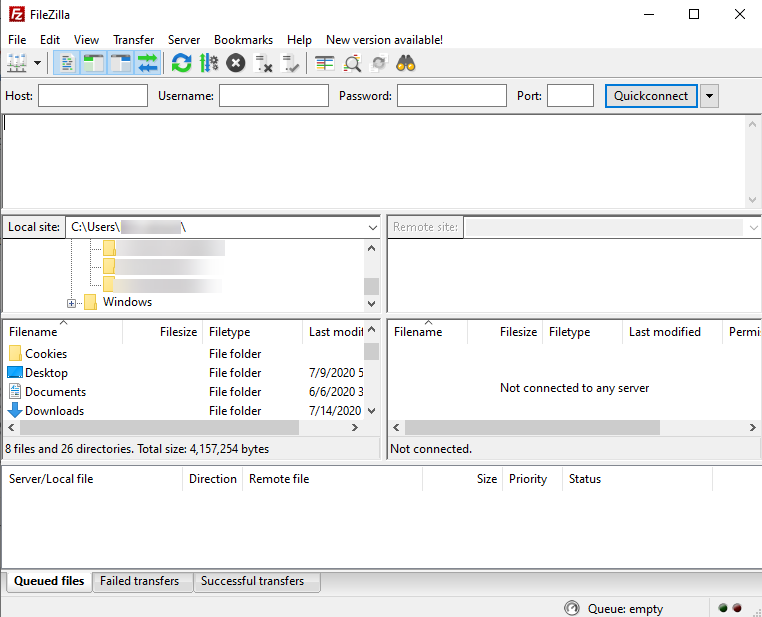
This is the interface of the commonly used FTP Client, FileZilla. You will notice the fields Host, Username, Password, and Port above and the Quickconnect button. You will need to enter the information discussed above in those fields and click QuickConnect to initialize the connection to the server.