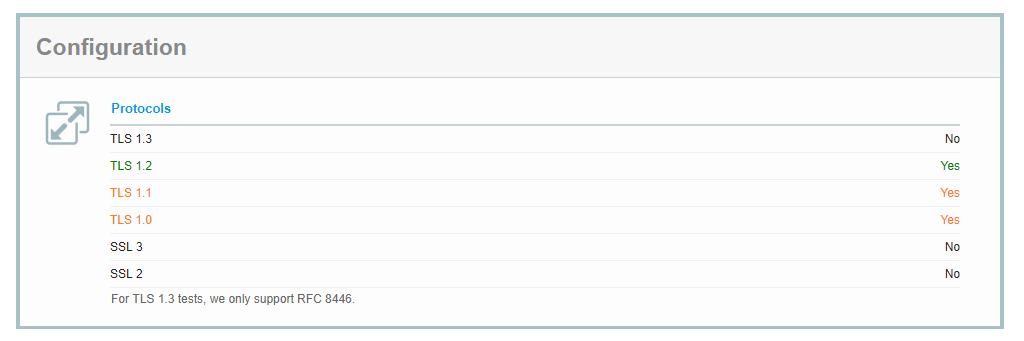TLS stands explicitly for Transport Layer Security and is the more modern and secure version of an SSL (Secure Sockets Layer). Due to familiarity with the older protocol, SSL, it is still referred to under this acronym for simplicity and may even display as SSL/TLS.
Since the Payment Card Industry’s Security Standards Council (PCI SSC) mandates all debit and credit card processors to retire early versions of TLS from service by the PCI deadline: June 30, 2018; this means you may need to take action to ensure compliance with your website.
For more information regarding the PCI SSC and the rules they establish, check out our Guide to PCI Compliance.
Compared to the deprecated SSL protocol, the TLS protocol uses a much stronger series of encryption algorithms and has a greater ability to operate within varying ports.
Simply put, TLS is more secure and has more capability.
To be sure of the version of TLS currently enabled on your website, there are several tools available on the internet to test this, such as SSL Labs Test.
When checking with SSL Labs, it may take several minutes to perform the test. Once completed, you will see a Configuration section displaying the enabled TLS versions: