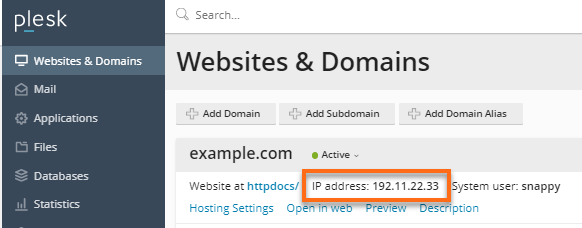The server address is categorized into two — External Address and Internal Address. You may see your server address in many of our articles in many different ways, as shown in the tables below.
Here are some common terminologies you will find useful and may encounter in other support articles.
The external address (public) allows you to connect your computer to an Internet Service Provider (ISP), which then allows access to websites around the world.
Sample Uses: Connect from your computer, from another server, or from your phone to your FTP, cPanel, or email.
Those on the same network can only use the internal address (private).
Sample Use: WordPress plugins trying to connect to your email account or any application or software that needs access to your server's database.
For these hosting packages, you will find your server address (Server Name or Shared IP Address) in your Welcome email, Customer Portal, and cPanel.
https://exam.example.com:2083exam1234.example.com