The Overview section contains a summary of the domain status, renewal settings, and domain contacts.
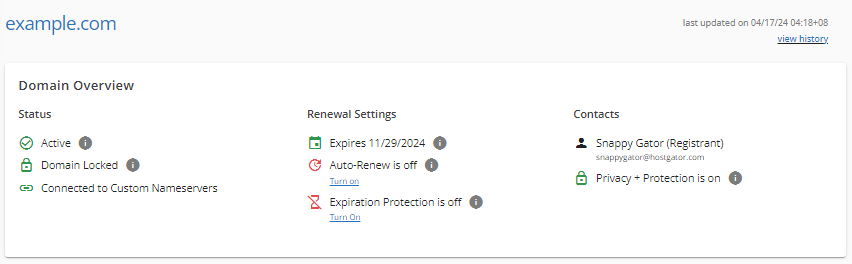
Status
Renewal Settings
Contacts
The Domain Connections section displays the various services your domain is connected to, including the total number of connections.
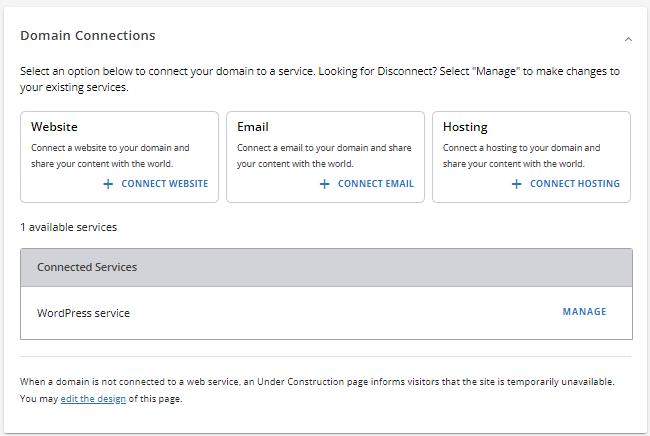
This section offers you the opportunity to acquire new domains along with Domain Privacy options.
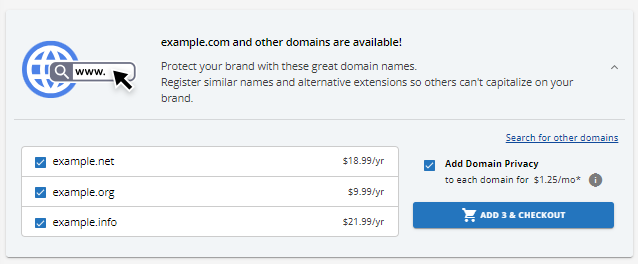
The Domain Contacts section displays information about the domain's registered owner, also known as the registrant. It includes details about the individuals authorized to manage the domain, accessible through the Domain Owner, Administrator, and Technical dropdown menus.
Within this section, you also have the option to activate or deactivate Domain Privacy, add new domain contacts, or modify existing ones.
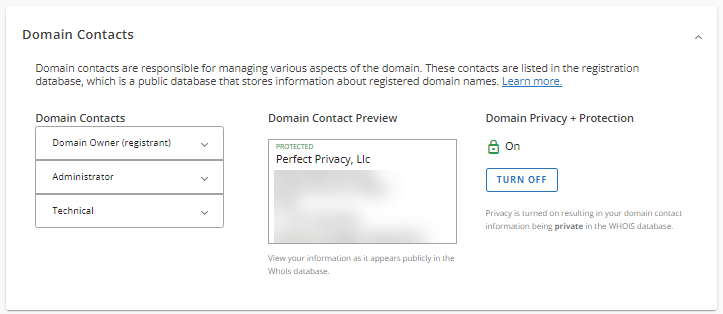
The Domain Security section is where you manage your Domain Privacy + Protection additional security features, such as SME Security Alerts and SiteLock scan. These security tools help protect your personal information and safeguard you against potential threats. Embrace safety and ensure your privacy is never compromised!
If the SiteLock scan is activated and malware is detected, you will receive an email notification. This allows you to take prompt action to remove the malware.
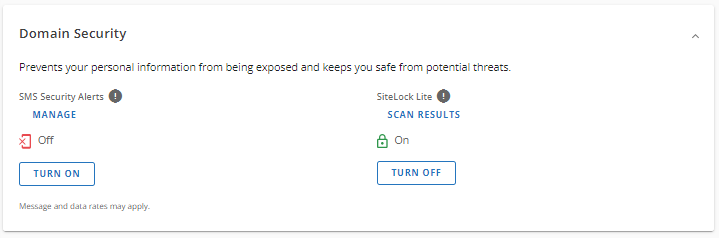
The Transfer or Move Domain section is where you can begin the process of transferring your domain should you decide to move it to another registrar. This is also where you can move your domain to another account or another person and view or manage your domain lock settings.
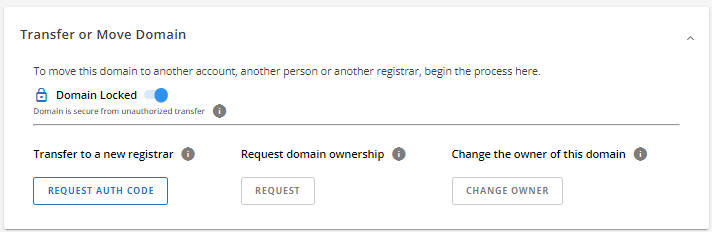
The Advanced Tools section is where you can manage your domain's name servers and DNS records.