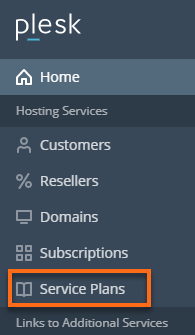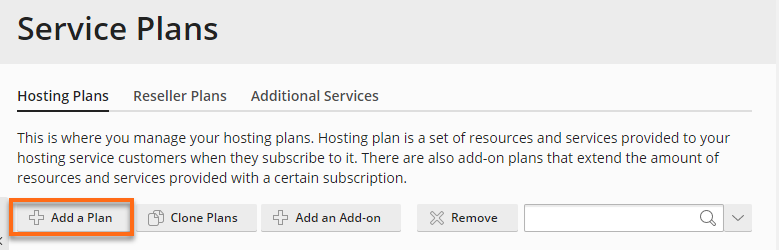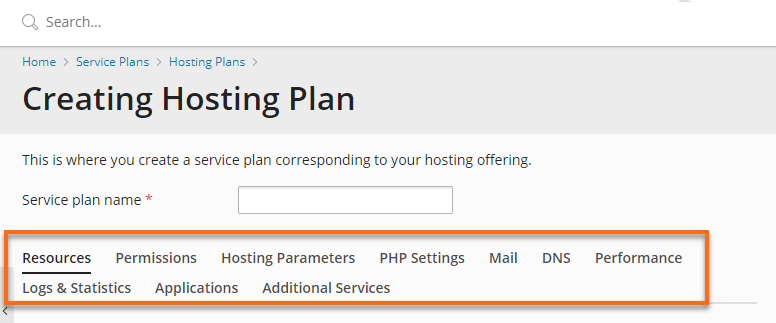To create a new hosting plan:
- Log in to the Plesk Administrator.
- Navigate to the Service Plans tab.
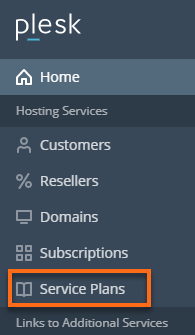
- Click on the Add a Plan button.
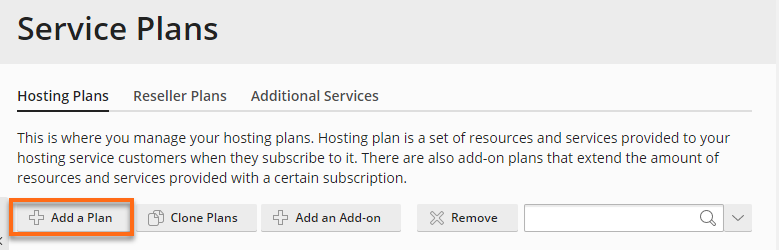
- In the Creating a Hosting Plan page, do the following:
- Set the plan name as Basic Website.
- Configure the hosting plan settings by clicking on the configuration tabs.
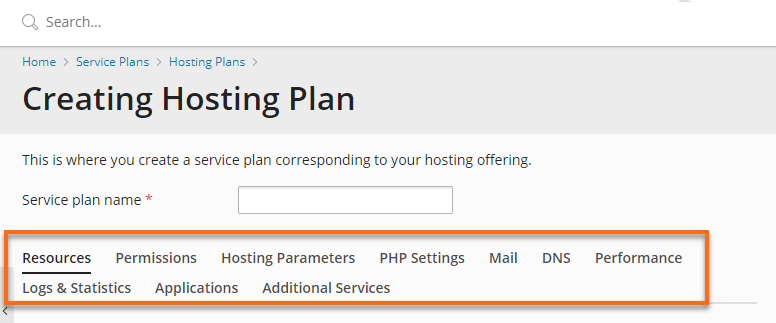
Some of the limits set in the following sections may seem a bit restrictive, but remember that we can always add an "Additional Services" Plan to any subscription if we need to add anything later on.